Five Key Factors in Choosing a Collaboration Solution

A cloud collaboration platform will help future-proof your educational, enterprise, or governmental organization while bringing communication, conferencing, and content-sharing efficiencies to your projects.
But selection and implementation of a platform must be tailored to unique characteristics and use cases of each organization and user base.
Cloud-based collaboration solutions offer many advantages, foremost the ease of organizing multiple projects, workgroups, and workflows. The inherent scalability of cloud computing provides an efficient way to deal with changing collaboration needs. Also, meetings and other communications can be made more transparent, which often increases participation as well as accelerating the decision-making process.
Still, not every organization will have the same needs. Here’s a list of the top-five considerations to keep in mind when choosing a video collaboration solution.
Step 1. Know Your Specific Needs
There are three major sectors where unified communication systems are most in use today: education, enterprise, and government. Each has unique goals.
In an educational setting, teachers need tools to better engage their students as well as nurture collaboration and creativity. Using interactive software to draw on-screen and add images, for example, can create more inspiring lessons (Figure 1).
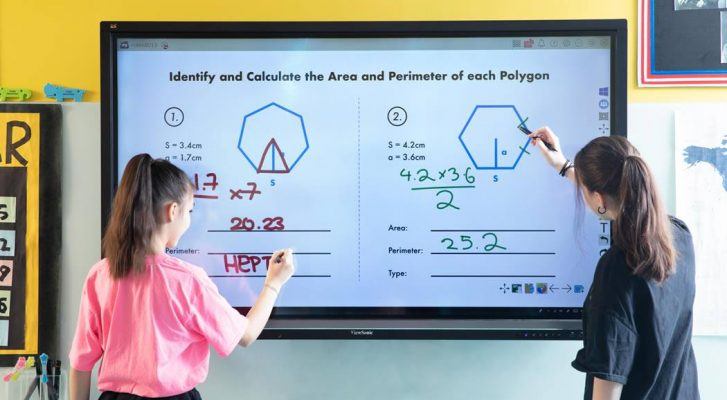
This is achieved by providing personalized, meaningful learning, and enabling students and teachers to save and review their work. Switching among files on different devices, and copying and pasting on the display from a variety of file formats, for example, should be hassle-free.
In the business environment, modern interactive platforms enable participants to easily communicate and collaborate regardless of location. This requires platforms that can capture the entire meeting experience, from high-quality video to co-creating content, and from note-taking to annotating presentations.
Government needs reflect those of a business environment, plus heightened control of content, where security and encryption technologies ensure that information-sharing occurs only among authorized meeting participants.
Step 2. Narrow Your Options
Once your requirements are established, create a prioritized list of the necessary platform features. Ideally, an end-to-end collaboration system will provide for a variety of functions, including real-time chat and conferencing, detailed content file-sharing at remote locations, overall work flow management, and touchscreen interactions.
Other important features to consider include intuitive, easy-to-use interfaces, integration with existing IT and computing infrastructure, support for standard software applications, and scalability for future needs.
Whatever your needs, a dynamic interactive collaboration solution should have the flexibility to align with the digital DNA of your organizational and educational needs.
Step 3. Check for Workplace Compatibility
One question sometimes overlooked is whether an organization’s software tools already have an existing platform. If so, how open is that platform to adding applications and custom functions?
For example, popular product suites that support differing levels of collaboration include Google Drive, Microsoft Office, Skype, Salesforce, and Dropbox. In this case, workplace compatibility would ensure that a user could edit a document within a workspace using a Microsoft Word plugin while sharing that content with a Google Docs user. Therefore, the collaboration platform needs to allow data to be imported into the workspace from multiple applications and exported in a range of compatible formats.
Step 4. Prepare for Implementation
After determining the unique requirements and interfaces for a collaborative platform, the next step is ensuring the implementation effort goes smoothly. Best practices suggest that deployment of a cloud-based collaborative strategy is most successful when all major stakeholders are onboard with the selected software platform. Collaboration often fails when organizations lack strong user support for the system they ultimately deploy.
The rollout rate of the new platform is also critical and should align with priorities and use cases. Further, the implementation strategy must allow the new technology to be easily integrated with IT systems and current collaboration practices of the users.
Training is almost always a part of the onboarding process for a newer collaboration platform. Not only do all users need to know how best to use the platform but also how to protect handling of sensitive data and key intellectual property.
“A main cause of implementation failures is due to a lack of training,” said Craig Scott, VP of Technology at Viewsonic Global. “Throwing a platform at a company is not enough. You must give people a graduated path to best utilize the platform. You can’t just say, ‘Here is the Rolls-Royce, please use every feature by tomorrow.’”
Step 5. Plan for the Future
One of the big reasons enterprise organizations consider cloud-based collaboration platforms is to future-proof the system. The advantage of scalable software is that it can shrink or expand to accommodate future needs. It also assures investment protection with cloud services that help mitigate the cost of overall hardware-software updates, maintenance expenses, and provisioning changes.
Viewsonic makes that approach easier with its ViewBoard digital whiteboard with MyViewBoard and Intel Unite® software. Targeted for both enterprise and educational settings, ViewBoard 2.1 is designed for smart-panel classroom teaching by providing whiteboard functions such as writing, erasing, notation, drawing, and roaming. It also fully integrates smart-panel interactive multimedia functions and can be used within the premises of a meeting/conference room or from remote locations (Figure 2).
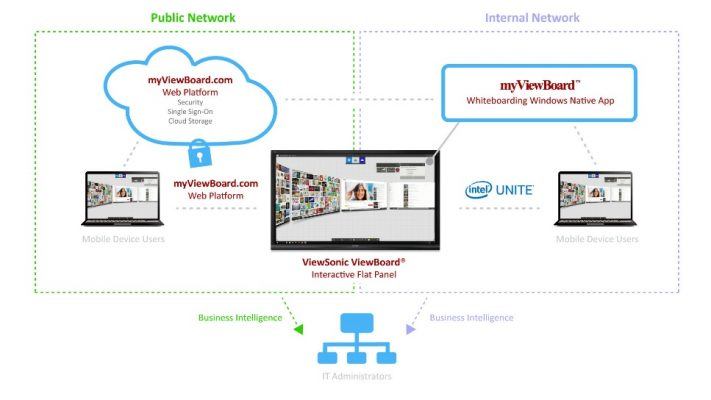
“Every organization has a different digital DNA, a different capability to absorb technology,” explained Scott. “You really have to assess that DNA and make sure you’re implementing the right collaboration tools for the right digital needs of your company.”